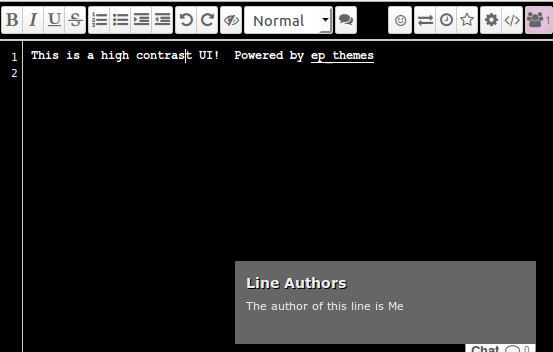Today we’re proud to announce that Etherpad is now accessibility enabled.
TLDR;
Quick links
Special thanks to
Our sponsor: TBA
pvagner for all his input and testing..
W3 for their work on ARIA
Some quick win shortcuts you should know about
Alt F9 brings up the context menu, Alt F9 and Escape returns focus back to the pad.
Alt C brings up chat
Arrow keys navigate most things
I spotted something that’s wrong or I think it can be made better, how can I tell you?
Either create an issue on github and/or use our idea informer which doesn’t require any sign up or registration to post :)
When will see accessibility land in a major release?
We’re hours away from starting our 2015 hackathon which should bare the fruits of a major release so hopefully a major release will land within 48 hours of this blog post however if you are itching to get your mitts on Accessibility features simply checkout the Etherpad develop branch.